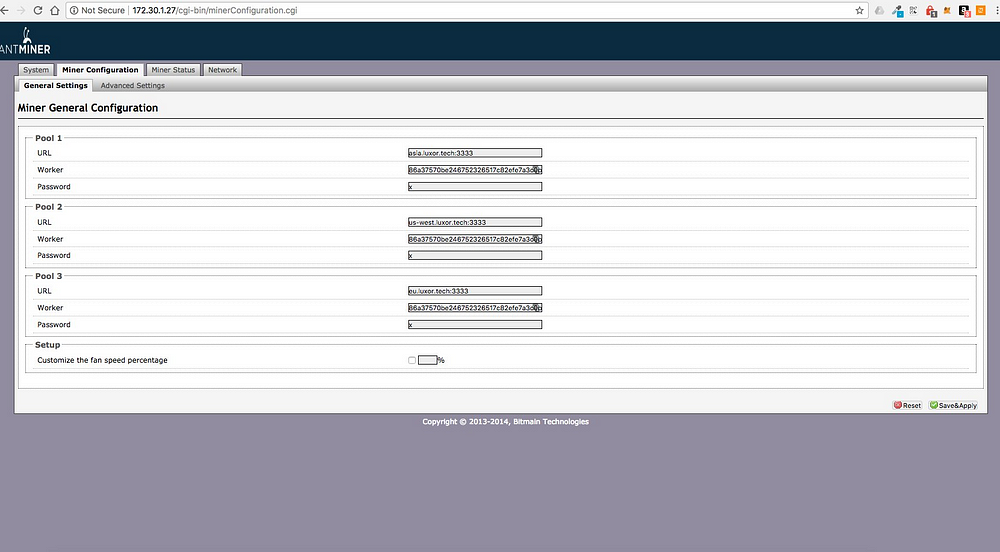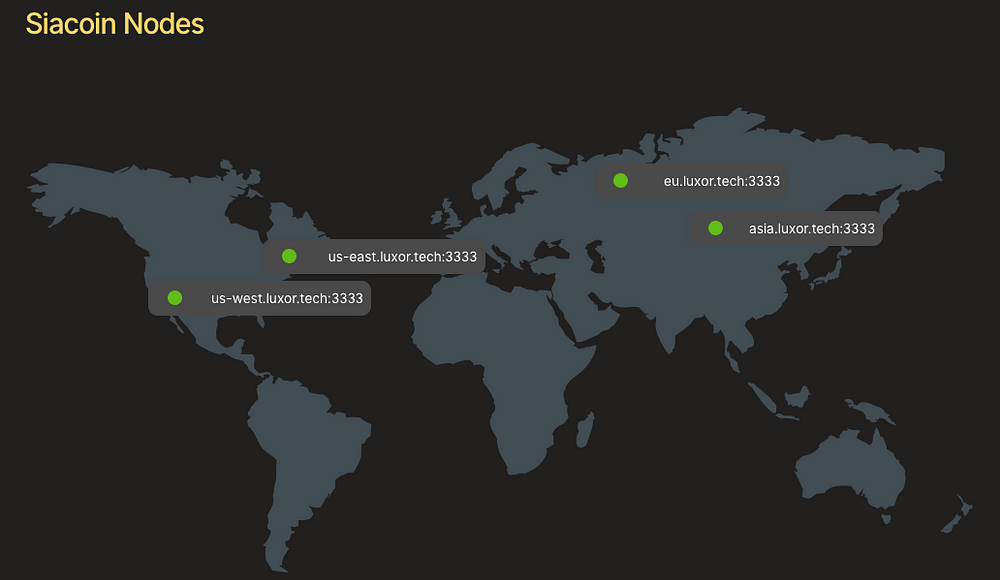To get started, navigate to your dashboard by finding your Antminer’s static-ip. The page will look something like this:
In the top bar, click on Miner Configuration. You should see the option to mine at three different pools. We’re going to set this up with the Luxor Mining Pool.
Luxor Mining Pool is a PPLNS pool that is currently running a promotion of a 0% fee. Our regular fee is 2–3%. We donate a portion of these fees back to the core developers that are working on the Sia protocol.
To understand our payout system, we pay a user every time a block is found by us. There is a 24 hour ramp up time. This ensures we protect our loyal miners against pool hopping.
We have multiple nodes all over the world, so you as a miner can get the fastest latency. Our minimum payout is 200 SC and we automatically pay that out hourly.
Occasionally, if a payout doesn’t go through right away, don’t freak out. We always have balances and shares backed up, and the payout will eventually be processed.
Pick one of the above Stratum nodes (ensure it is port 3333 and NOT 7777), and type in the pool setting as follows:
URL: us-west.luxor.tech:3333 (set to your nearest location)
Worker: YourSiaAddress.username (username can be anything, but avoid using symbols or special characters as it may be an invalid username)
Password: 123
For the other nodes (Pool 2 and Pool 3), feel free to use any of the other region nodes, such as eu.luxor.tech:3333.
Once you’ve started hashing, grab yourself a beer! It’ll take about 5 minutes for your worker to appear on our stats page. To find your user, simply go to mining.luxor.tech and type in your wallet address at the top of the searchbar. You should see something like this:
Happy Hashing!